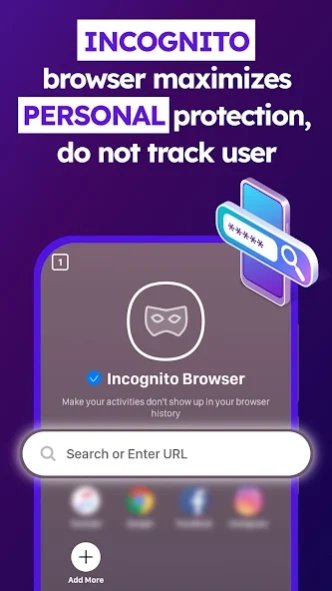Elite Antivirus: Virus Cleaner 1.2.5
Free Version
Publisher Description
Elite Antivirus: Virus Cleaner - Keep your android safe and secure to safeguard phone's data and information
Elite Antivirus - an antivirus and phone cleaner app available only for Android devices. Besides, anti virus cleaning app can secure your phone comprehensively thanks to wifi security tools, applock, anonymous browser, delete notifications, duplicate photos,...
Discover the outstanding features of ELITE ANTIVIRUS - virus scanner and remover for android with just 1 touch:
- Virus remover fast and secure lock all unimportant notifications.
- Secure Wifi for your device by ARP, DNS and SSL security before connecting.
- Manage and lock apps with password.
- Duplicate photo delete from gallery.
- Anti virus Scan and protect apps.
- Search everything incognito space without bothering about history saving.
- Delete files from internal storage.
Detailed information about the tools of ELITE ANTIVIRUS - antivirus and security:
🛡 Phone Security & Antivirus:
🔸 Virus Cleaner : Detect and automatically remove viruses, trojans and malicious software attacks during phone use.
🔸 Wifi Scan: Antivirus security check the safety of the wifi you are using, especially public connections, to protect information while using it to log into personal devices, etc.
🔐Lock Important Apps with Antivirus for Android:
🔸 App Locker: Protect private app lock fingerprint, prevent others from accessing private apps and games.
🔸 File Locker: A tool to help protect private photo vault hide in your device, prevent hackers from stealing data and leaking "sensitive" information. Besides, this function is widely used as a duplicate photo remover.
🧲 Junk Removal:
🔸 Phone Junk Cleaner : Scan and remove files and folders.
🔸 Photo Duplicate: Detect and remove duplicate photos in phone gallery.
🔸 Deep Cleaner: Scans all browsers and applications, clean file manager to detect and remove viruses, trojans and malware from the device.
🔸 Notification Manager: virus removal for android can control and delete notifications of “disturbing” apps during phone use.
🔸 Application Manager: Uninstalls apps that contain a lot of space that you no longer use.
📱 Incognito Browser with Virus Cleaner for Android:
Search for information, images, videos, ... without saving in browser history. All cookies, searching history will be deleted after exit. As a result, you will not receive notifications, ads on related applications.
Download ELITE ANTIVIRUS - antivirus for android phones to have the most comprehensive. Don’t miss the chance to use antivirus software free on Google Play Store.
About Elite Antivirus: Virus Cleaner
Elite Antivirus: Virus Cleaner is a free app for Android published in the System Maintenance list of apps, part of System Utilities.
The company that develops Elite Antivirus: Virus Cleaner is AIO Studio (Apps For Mobile). The latest version released by its developer is 1.2.5.
To install Elite Antivirus: Virus Cleaner on your Android device, just click the green Continue To App button above to start the installation process. The app is listed on our website since 2024-03-08 and was downloaded 1 times. We have already checked if the download link is safe, however for your own protection we recommend that you scan the downloaded app with your antivirus. Your antivirus may detect the Elite Antivirus: Virus Cleaner as malware as malware if the download link to com.antiviruscleaner.boosterapplock is broken.
How to install Elite Antivirus: Virus Cleaner on your Android device:
- Click on the Continue To App button on our website. This will redirect you to Google Play.
- Once the Elite Antivirus: Virus Cleaner is shown in the Google Play listing of your Android device, you can start its download and installation. Tap on the Install button located below the search bar and to the right of the app icon.
- A pop-up window with the permissions required by Elite Antivirus: Virus Cleaner will be shown. Click on Accept to continue the process.
- Elite Antivirus: Virus Cleaner will be downloaded onto your device, displaying a progress. Once the download completes, the installation will start and you'll get a notification after the installation is finished.